Safe Web Browsing
Follow the steps below to increase your privacy and safety online.
Using our Quick to Escape button
The quick to escape button on our website allows you to quickly close down the website. How this works is slightly different depending on which browser you are using.
If you are using the Internet Explorer browser, you might be presented with a popup box to asking if you are sure you want to close the website. You should click “Yes” or press the return key to close the website.
The button also might not work if you are using a specific kind of browser, this is due to limitations of certain browsers (Microsoft Edge, Google Chrome, Safari, Firefox, iPhone Safari). In this case, you should close the website tab using the normal method.
How to clear your browser history
There are steps you can take to fully clear your browser history. The way this works is different depending on which browser you use: